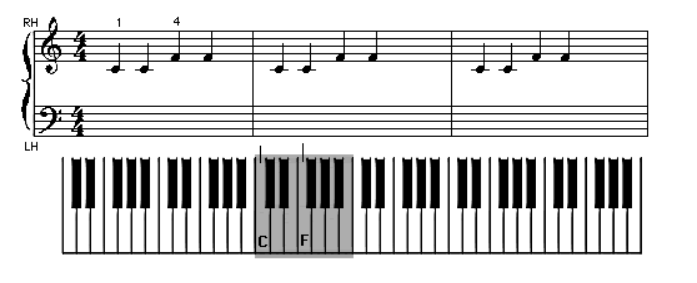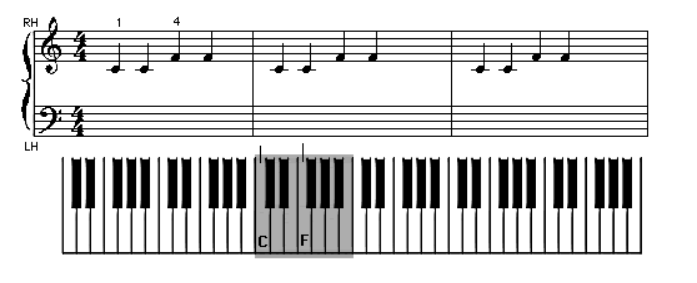Wiggle Those Fingers . . .
For the final part of this lesson, we are going to practice wiggling fingers by typing.
Open an application on your computer that you can type in. Place your hands on your computer keyboard. With your left hand, place your fingers accordingly.
Put #5 finger on letter key A.
Put #4 finger on letter key S.
Put #3 finger on letter key D.
Put #2 finger on letter key F.
Put #1 finger (thumb) on the space bar.
Now add your right hand to the keyboard in the following way:
Put #5 finger on ; (semicolon).
Put #4 finger on letter key L.
Put #3 finger on letter key K.
Put #2 finger on letter key J.
Put #1 finger (thumb) on the space bar.
Type the following sets of characters and when you see the letter “X”, hit the space bar with your left hand thumb. Also, when you see the letter “O”, hit the space bar with your right hand thumb and do not type any of the spaces shown between these sets of characters.
Begin typing and continue for three minutes:
AAAA XXXX SSSS XXXX DDDD XXXX FFFF XXXX
JJJJ OOOO KKKK OOOO LLLL OOOO ;;;; OOOO
That’s it, you’re done.
Bookmark this page (add to Favorites) in your browser and practice Lesson Seven from beginning to the end for five days. Don’t skip anything. The purpose of this lesson is to train your brain to respond to moving any one finger at a time. It takes about ninety days for your brain to strengthen a nerve pathway from itself to 1 finger of your choice.
Doing this exercise for five days will help strengthen the pathways and get you a good start on finger control.
Remember, “Practice does not make perfect, but it does give you more confidence.” And, confidence is nice to have . . .